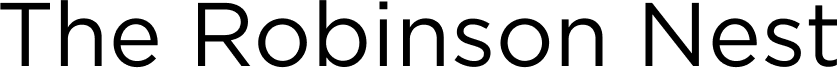We all know we must plan and stay organized to be productive with our time. However, It can be challenging to determine where to start when setting up a plan and staying organized. That’s why you need the right tools to help you reach your goals. Here’s a list of the best ways to keep yourself organized to make the most of each day.
One of the most powerful tools for staying organized and on top of your tasks is Todoist. Easily create to-do lists and manage your time effectively.
First, you’ll want to create a to-do list template that works for you. This might include tasks that need to be completed daily, weekly, or monthly, as well as any ongoing projects or goals you have. You can customize your template to fit your needs and add or remove tasks as necessary.
When adding tasks to Todoist, include a due date and priority level. This will help you stay on track and ensure jobs don’t fall through the cracks.
Another great feature of Todoist is the ability to categorize tasks by project or label. This can help you stay organized and easily see jobs related to a specific goal or project.


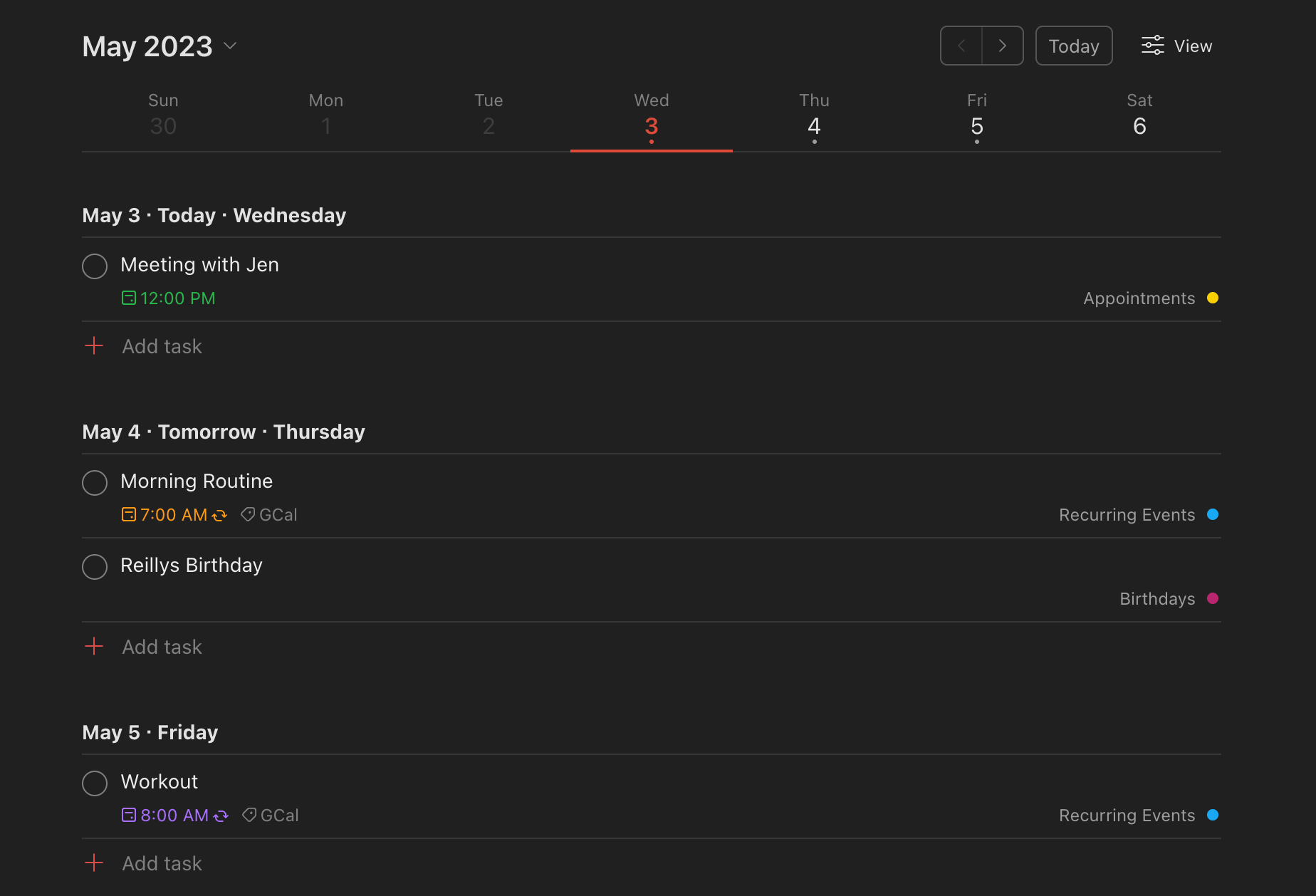
. . .
Google Calendar is a great tool to help you stay organized and manage your time efficiently. Here’s how to make the most of it:
1. Use a to-do list template
Google Calendar allows you to create tasks and reminders that will be automatically added to your schedule. To make it easier, use a to-do list template.
2. Create multiple calendars
You can create multiple calendars within Google Calendar, which helps separate your personal and work appointments. This also gives you a clear view of your daily tasks, events, and activities.
3. Color code your events
Make your schedule easier to scan, and use different colors for different activities. For example, use blue for work meetings, green for personal appointments, and red for deadlines.
4. Set reminders
Set reminders for your appointments so that you won’t forget about them. This is especially useful for important meetings or deadlines.
5. Share your calendar with others
You can share your calendar with people other than yourself, which is helpful if you need to schedule appointments with coworkers or friends. You can also set permissions to control what others can see or edit.
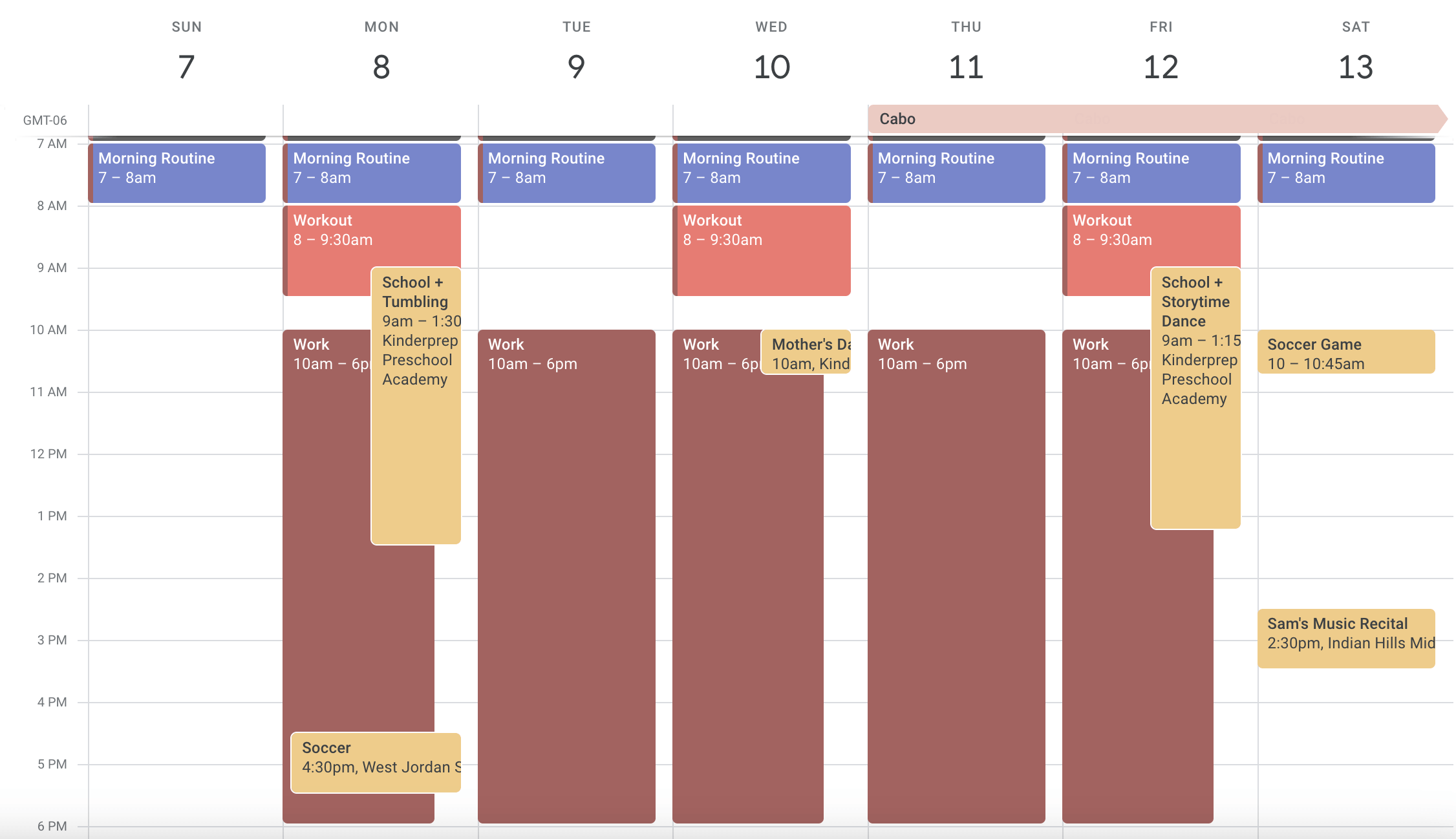
. . .
Evernote is a versatile tool that helps you stay organized and focused on your tasks. Here are some tips on how to use Evernote effectively to be organized and boost productivity:
1. Use Evernote as a centralized hub for all your notes, to-do lists, and ideas. This way, you can access everything from one place and avoid wasting time looking for information.
2. Use tags and notebooks to categorize your notes. This will help you find specific notes quickly and easily.
3. Set reminders for important tasks and deadlines. Evernote allows you to create reminders for notes or assignments so you never forget important things.
4. Use Evernote’s web clipper to save articles, images, and web pages for later. This feature lets you capture information from the web and store it in Evernote, making it easy to access later.
5. Share your notes and collaborate with others. Evernote allows you to share notes with colleagues or team members, making it easy to collaborate on projects or share information.
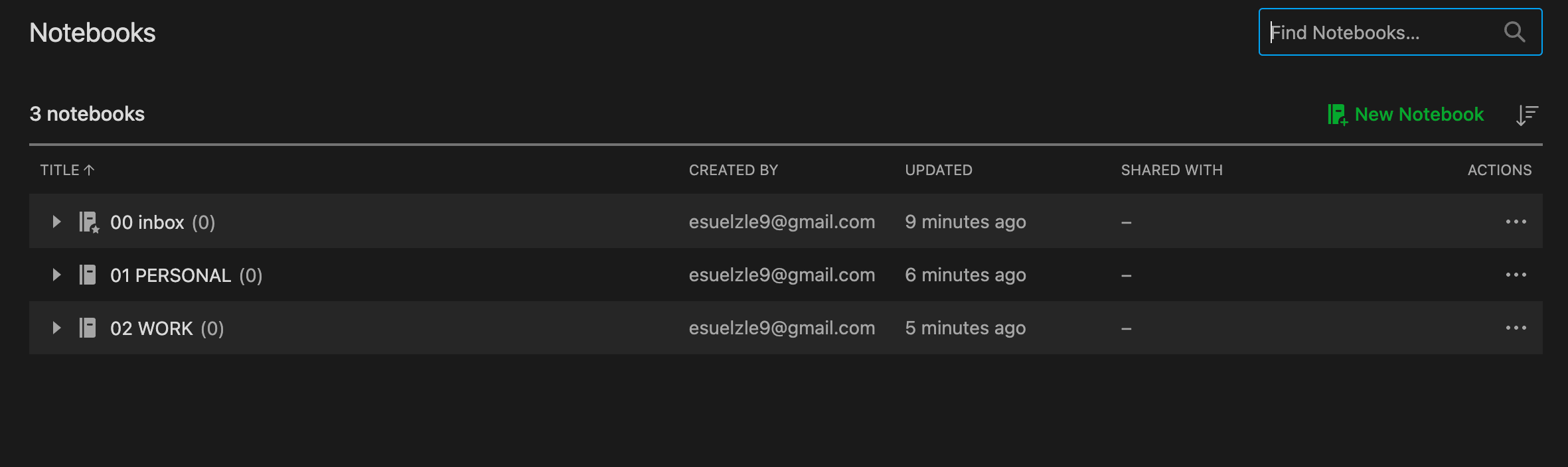
. . .
Another great tool to help you stay organized and maximize your time is Dropbox. This cloud-based storage platform allows you to store and share files with ease. By keeping all of your important documents, images, and files in one place, you can quickly access them and share them with others as needed.
To get started with Dropbox, create an account and upload your files. You can organize them into folders and subfolders to keep everything tidy and easy to find. And because Dropbox automatically syncs your files across all your devices, you can work on your files from your desktop computer, laptop, or even your smartphone or tablet.
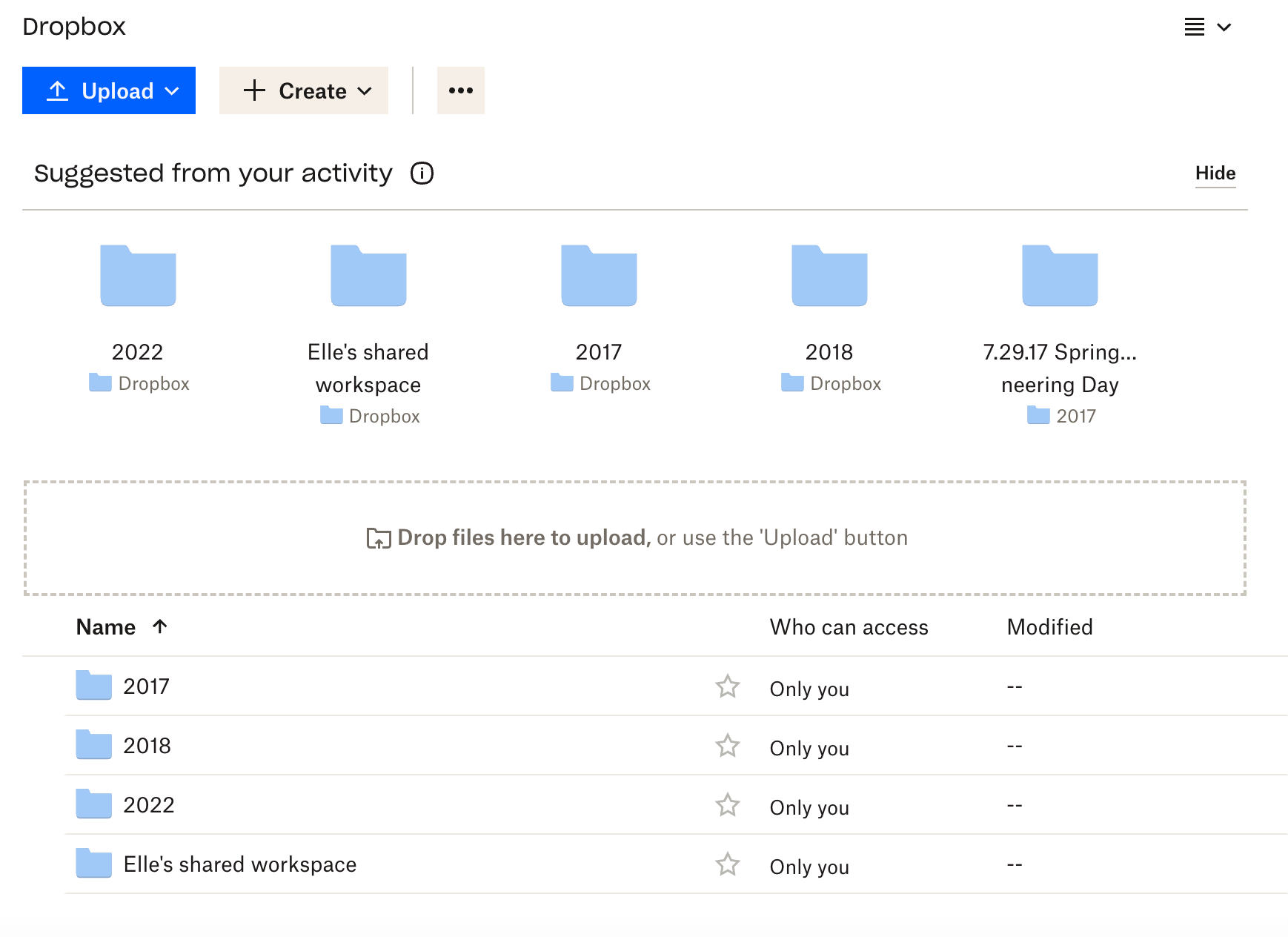
. . .
RescueTime is a tool that tracks your computer and phone usage and then gives you a report of how you spend your time. This allows you to see where your time is spent and identify areas where you might be distracted.
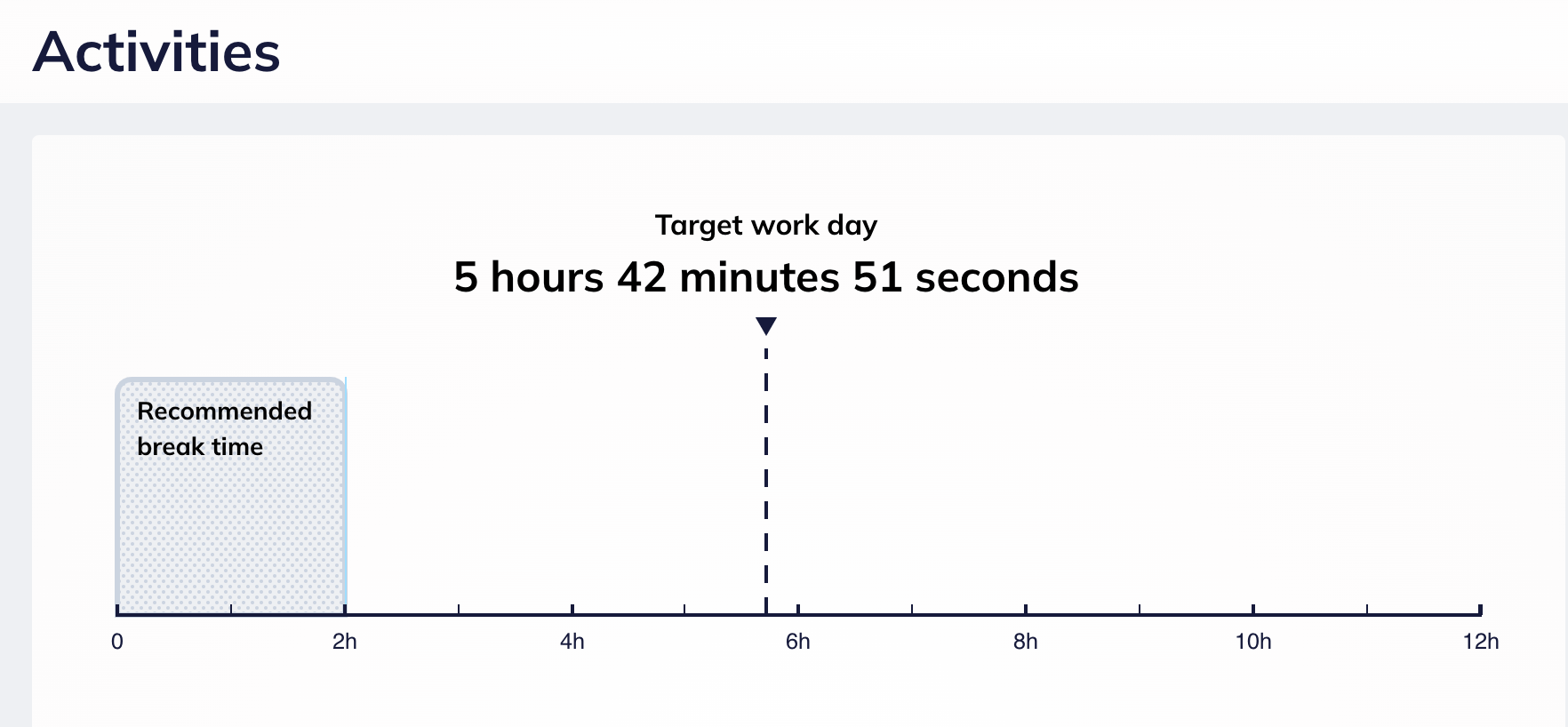
. . .
With LastPass, you only need to remember one master password to access your other passwords and usernames. This eliminates the need to keep a written list or to use the same password for multiple accounts, which can compromise your security.

Staying organized and managing our time effectively is essential to achieving our goals and leading a successful life. Thankfully, there are numerous tools available to help us do just that. From apps like Todoist and Google Calendar to productivity trackers like RescueTime, there is something out there to suit everyone’s needs.