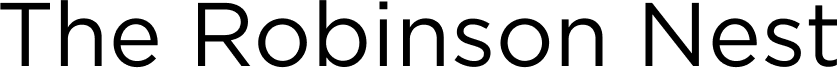Do you want to be more efficient with your daily tasks, batch them together to reduce stress, and use bright and bold colors? If the answer is yes, then you’ve come to the right place. We’ll discuss Google Calendar and colorful task scheduling to help you achieve your goals. By using bright and bold colors, you can create a visual aid for yourself that allows you to see what tasks you need to focus on. This will help you get everything done promptly and reduce stress. Keep reading to learn more about how to use color coding and task batching to increase your efficiency.
What is task batching, and why does it matter?
Task batching is a productivity technique that involves grouping similar tasks. Task batching allows you to focus on one specific type of activity for a set period. For example, you might dedicate one hour in the morning to responding to emails, another hour after lunch to brainstorming and creative work, and then a block of time in the afternoon for meetings or collaborative projects.
So why does task batching matter? Well, intentional living and calendar organization are essential for maximizing your productivity. When you batch your tasks, you minimize the time wasted transitioning between different activities. Your brain doesn’t have to constantly shift gears, which can be mentally draining and decrease your overall efficiency.
For example, if you know you’re most creative in the mornings, you can prioritize creative tasks and save the more mundane for later when your energy may be lower. This helps you work with your natural rhythms and optimize your productivity.
Overall, task batching is a powerful tool for boosting productivity and reducing stress. By intentionally organizing your calendar and grouping similar tasks, you can streamline your workflow, make the most of your energy levels, and achieve your goals more efficiently. So why not see the difference it can make in your daily productivity?
The science behind color psychology and how it can impact productivity
Color psychology is how different colors can impact our emotions, moods, and behaviors. Color in task batching and productivity can be a powerful tool for boosting efficiency and reducing stress. Research has shown that certain colors can elicit specific psychological responses, and by incorporating these colors into your task batching system, you can enhance your overall productivity.
For example, blue is often associated with calmness and tranquility, making it great for tasks that require focus and concentration. Yellow stimulates creativity and optimism, making it ideal for brainstorming sessions that require out-of-the-box thinking. Red is a color that evokes a sense of urgency and can increase attention to detail, making it perfect for tasks that require quick decision-making or problem-solving.
By intentionally choosing colors that align with the goals and objectives of your tasks, you can create an environment that enhances your mood, motivation, and focus. Incorporating these color psychology principles into your task batching system can help you stay motivated and engaged throughout the day.
In addition to color psychology, calendar organization is a factor in maximizing productivity. By color-coding your tasks, you can create a visually appealing and easily understandable system that helps you prioritize and allocate your time effectively.
Overall, understanding the science behind color psychology and incorporating it into your task batching system, along with intentional living and calendar organization, can impact your productivity. By leveraging the power of color, you can create a work environment that promotes focus, creativity, and efficiency.

Choosing the right colors for your task batching system
When choosing the right colors, there are a few things to consider. First, think about the goals and objectives. What emotions or moods do you want to evoke?
Another factor to consider is personal preference. What colors do you find energizing and motivating? If you’re drawn to bright and bold colors, don’t be afraid to incorporate them into your task batching system. Your color scheme should reflect your personality.
Lastly, keep in mind the overall aesthetic and readability of your calendar. Consider using a color-coding system that is easy to interpret and differentiate between tasks. This way, you can glance at your calendar and immediately know what needs your attention.
Using bright and bold colors to boost efficiency and decrease stress
Color has a powerful impact on our moods and emotions. Visually appealing and vibrant colors on your calendar can create a positive and energizing environment that motivates you to tackle your tasks.
Bright colors can stimulate creativity and optimism, while bold colors evoke a sense of urgency and attention to detail. By strategically using these colors in your task batching system, you can create a visual hierarchy that helps you prioritize your work and stay focused.
In addition to the psychological benefits, using bright and bold colors can make your calendar more visually engaging and easier to understand. With a glance, you can see which tasks need immediate attention and which ones can be postponed. This eliminates the need for constant decision-making and helps you stay on track throughout the day.
Practical tips for implementing a color-coded task batching system
Now that you understand the power of color in task batching and productivity, it’s time to implement a color-coded system that works for you. Here are some practical tips to help you get started:
1. Choose a color palette: You can use different shades of the same color or create a diverse color scheme. Just make sure the colors are visually appealing and easy to differentiate.
2. Assign colors to task categories: Assign a specific color to each task you have. For example, you might use blue for administrative tasks, green for creative work, and red for urgent deadlines. This way, you can quickly identify the type of task just by glancing at the color.
3. Create a key or legend: To ensure clarity and consistency, create a key. This will serve as a reference point for you and anyone else who needs to understand your color-coded system.
4. Color-code your calendar: Apply the designated colors to your calendar or task management system. Use the colors to highlight and categorize each task, deadline, or event. You can color the entire task block or use colored labels or tags to mark them.
5. Experiment and adjust: Don’t be afraid to experiment with different color combinations and adjustments. Pay attention to how the colors make you feel and if they enhance your focus and motivation. If something isn’t working, don’t hesitate to make changes and try a new approach.
6. Review and refine: Regularly review your color-coded system and make refinements as needed. As priorities change, adjust the colors to align with your current needs. This will ensure that your color-coded system remains effective and continues to support your productivity.
How to adjust your color-coded system as your workload changes
As you continue to navigate your workload and take on new projects, adjust your color-coded system to meet the changing demands of your schedule. Here are some tips on how to adapt as your workload changes:
1. Evaluate your current color scheme: Take a moment to review your current color-coded system and assess whether it still aligns with your current priorities and goals. Are there any categories or tasks that need to be added or removed? Consider if any adjustments need to be made.
2. Introduce new colors or shades: If your workload has become more complex or varied, you may need to introduce new colors or shades into your system. This will help you better differentiate between different types of tasks or projects. Experiment with different hues to find what works best for you.
3. Revisit your key or legend: Make sure your key or legend accurately represents your updated color-coded system. Revise any descriptions or meanings to reflect any changes you’ve made. This will ensure that you and others can easily understand and interpret your color-coded calendar.
4. Prioritize your colors: Certain tasks may take precedence over others. Adjust your color hierarchy accordingly, assigning more prominent colors to high-priority tasks. This will help you visually identify which requires immediate attention.
5. Regularly refine: Set aside time to review and refine your color-coded system. Don’t be afraid to make adjustments as needed.
Additional tools and resources for maximizing productivity with color.
1. Color Picker Tools: Color picker tools can be a valuable resource. These tools allow you to easily select colors and generate hex codes or RGB values you can use in your task batching system.
2. Color Palette Generators: These tools generate harmonious color schemes based on your preferences and can give you options.
3. Digital Calendar Apps: Many digital calendar apps, such as Google Calendar, offer color-coding features that allow you to assign specific colors to different events or tasks. Take advantage of these features to easily organize and visualize your schedule.
4. Productivity Apps: These apps can help you stay organized, track your progress, and manage your tasks more efficiently.
5. Color Psychology Resources: To deepen your understanding of the impact of color on productivity, consider exploring resources on color psychology. Books, articles, and online courses can provide valuable insights and strategies for leveraging color to optimize your workflow.

Remember, the key to maximizing productivity with color is to find what works best for you and your unique needs. Experiment with different tools and resources to find the ones that align with your preferences and help you stay focused and motivated.